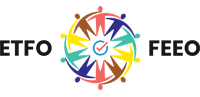Save a Shareable Image
To save a large image…
1) Click on the image you would like to save. A larger version of the image will open in the browser.
2) Hover the mouse over the image. On the Mac, click while pressing the control key, on the PC right mouse click, a dialog box appears. Select ‘Save image as.. or Save picture as.
2) Hover the mouse over the image. On the Mac, click while pressing the control key, on the PC right mouse click, a dialog box appears. Select ‘Save image as.. or Save picture as.
To save the smaller version just do step 2 from above.